The modular and complete solution for event management that grows with your needs

The Platform
OAK is a modular and totally customizable solution that allows you to manage, through a CRM and a dedicated CMS, all the phases of an event: before, during and after its execution, whatever the number of participants. Guests can consult the constantly updated information regarding the event, the location and the agenda or the details of the live online from their PC or smartphone.
Engage
OAK facilitates the active participation of guests in the event. From the smartphone it is possible to send questions to the speaker in real time; respond to questionnaires (to assess the level of satisfaction of the participants in the event); express feedback (to verify the results obtained and increase user involvement); or participate in televoting. The data is immediately available on the server and can be viewed by the guests.


Entertain
And for a break during work sessions, participants can exchange messages and photos in real time, networking with other guests. The most important moments can be quickly shared on the main social networks. Simple gaming solutions can be used to convey various types of messages and to induce guests to engage in active behavior.
Streaming & Webinars
The OAK platform consists of several modules that can be activated individually for each event. Specifically, by activating the Live module, the organizer can stream their Webinar, their Web-conference or any e-learning experience. From time to time, a set of interactive forms can be devised to engage attendees. It is also possible to monitor the progress of your live event from the administration panel where real-time statistics and measurements are available on user actions.
- Complete autonomy in content management
Changes in real time - Data extraction / import
- Environment compliant with high safety standards
- Selection of the services to be enabled for each event
- Participant workflow


Performance & Security
An extremely powerful and scalable Server platform based on the best cloud architectures and with high levels of security and reliability. OAK is delivered in Pay-Per-Use (SaaS) mode without the need to install software or purchase licenses. A reserved access to the server through a simple Web interface allows you to manage all the phases of an event by choosing which services to enable. The platform, from time to time, is customized with its own graphics and participants can access it via the Web or via the App. The Cloud architecture and use in SAAS allow you to take advantage of new functions and services that are periodically added to the platform.
Markets
- Events
- Congresses
- Conventions
- Incentive travel
- Exhibitions
- Tourism
- Hospitality
- Education